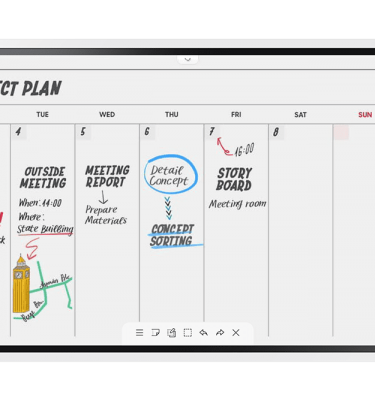Description

LEADING THE NEXT GEN OF DESKTOP COLLABORATION
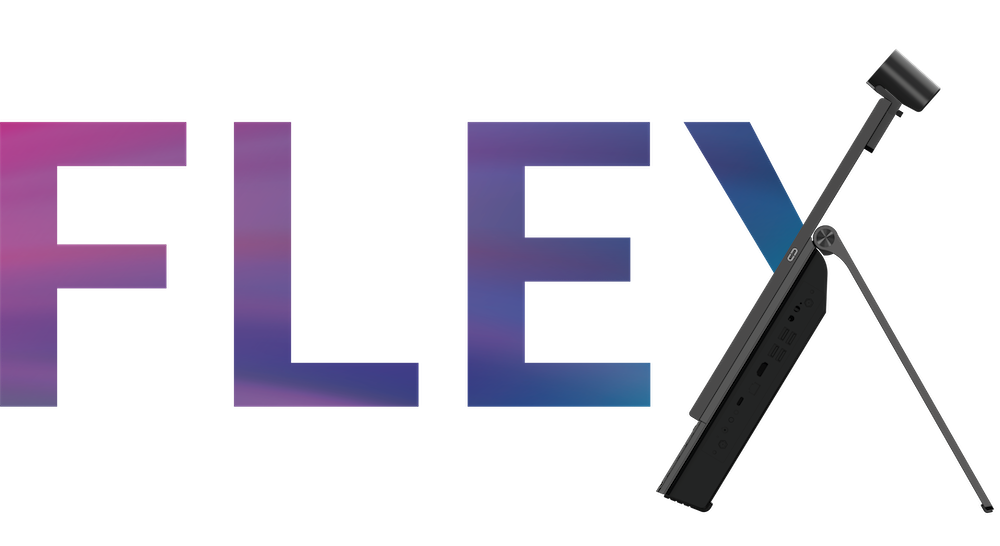
Express Yourself in the Digital Workspace
Capturing your voice in a pleasant way without echo or background noise, seeing you from the right angle in a natural way and having the opportunity to intuitively express yourself by touch and writing are needed to get there.
Newline has developed an all new concept that enables you to communicate intuitively in the digital workspace. A product that will revolutionize your working day.
Meet FLEX!
FLEX is an all in one collaboration device.
FLEX for high end video conferencing
FLEX plug and play for your laptop
FLEX revolutionizing your workday
 |
World Class Touch and Writing ExperienceTouch has become second nature. Touch devices need to understand user’s intention to unleash a natural touch and writing experience. FLEX has been developed with these needs in mind. The FLEX pen works fluently with Windows Ink. Simply annotate over any document, using any software and save your notes. |
Tilt to FitEasily tilt FLEX into a comfortable angle to start writing. Palm rejection allows you to use the pen in a natural writing position. |
 |
 |
Control at Your FingertipsNot all video conferencing software is equally intuitive. You might often find yourself looking for icon to mute and unmute. FLEX ensures these functions are always within reach with cam & mic control, no matter how the software may have moved the control menu. |
Flexible Camera that Recognizes YouTilt the 4K camera to the angle that works for you. With Windows Hello support, you can unlock your laptop and reach to all your content in seconds. |
|
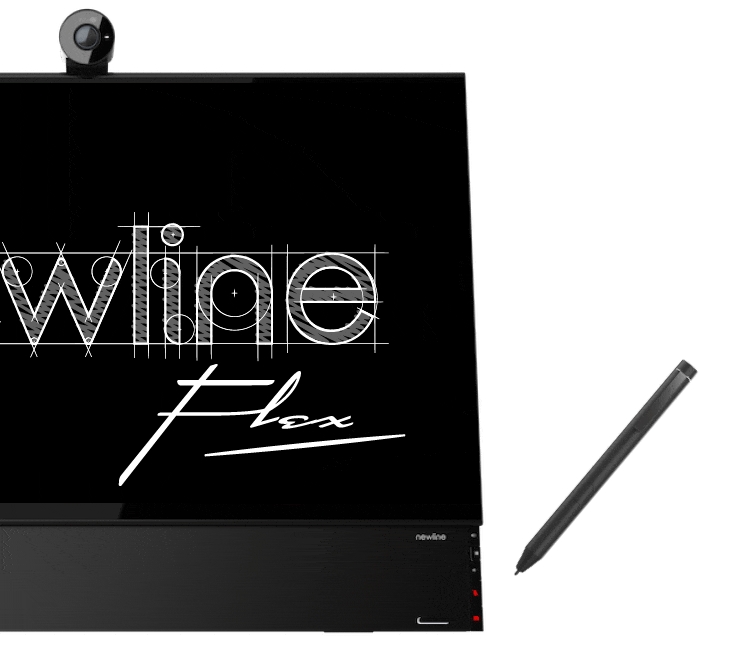 |
Paper-like WritingMagnetically attached to the side of the FLEX, the active pen provides you the natural handwriting experience with high precision and low latency. With two built-in hotkeys to let you quickly switch to eraser or access right click. |
Plug & Play in Any Way
Simply plug in your laptop and you instantly enjoy a world-class touch, writing and video conferencing experience. Easily power your device with the powered USB-C connection.
No need for a learning curve, just use your existing desktop device. Want to remove all the clutter and cables from your desktop? Plug in a SDM for fully integrated computing power.
How FLEX is that!
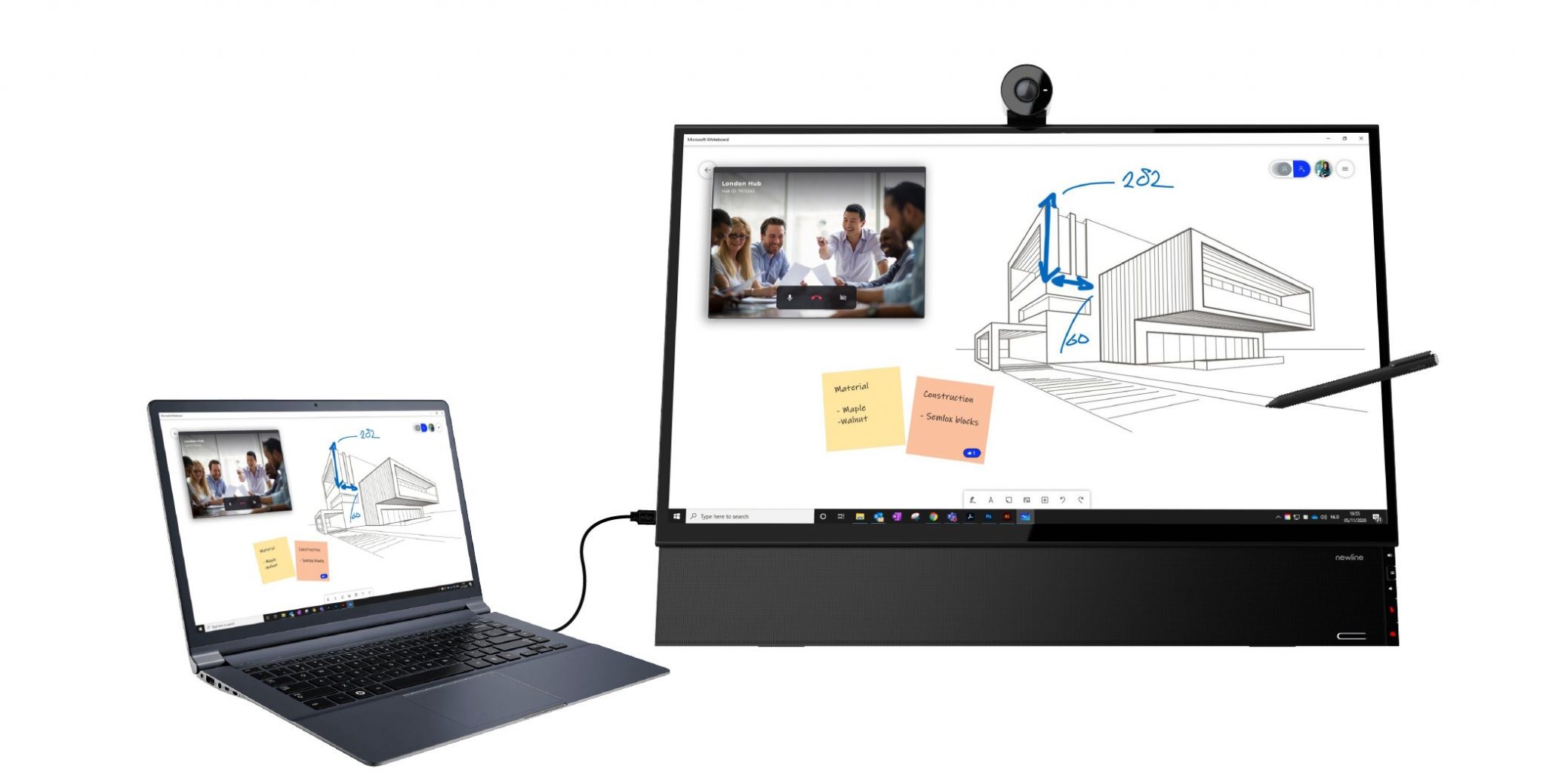
Bringing Video Calls to LifeBetter capture of your voice without background interference, clear images due to the 4K camera and better sound experience through high-end speakers and subwoofer. FLEX ensures a better experience from your end. As if people are in the room with you! |
 |
 |
 |
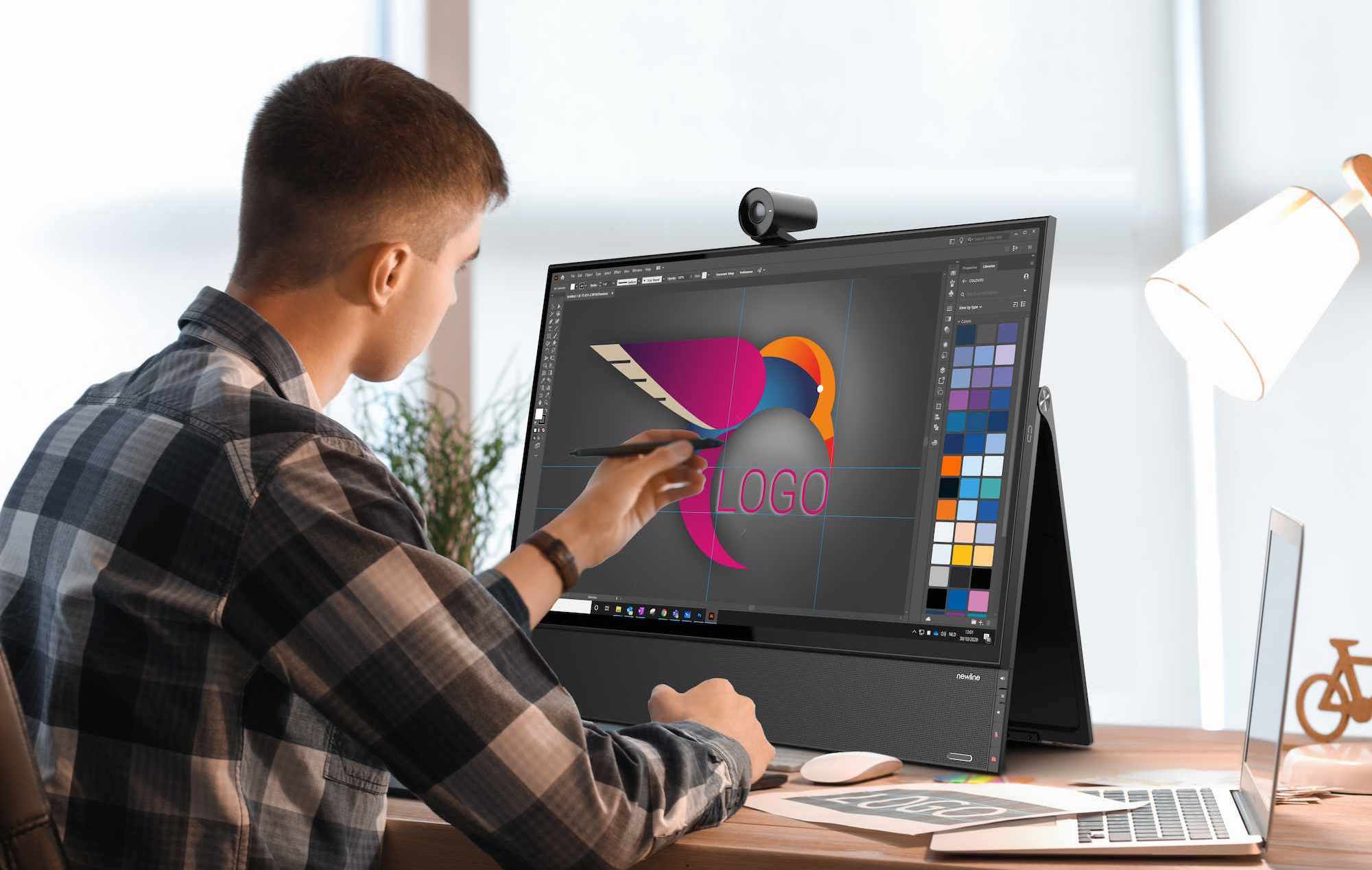 |
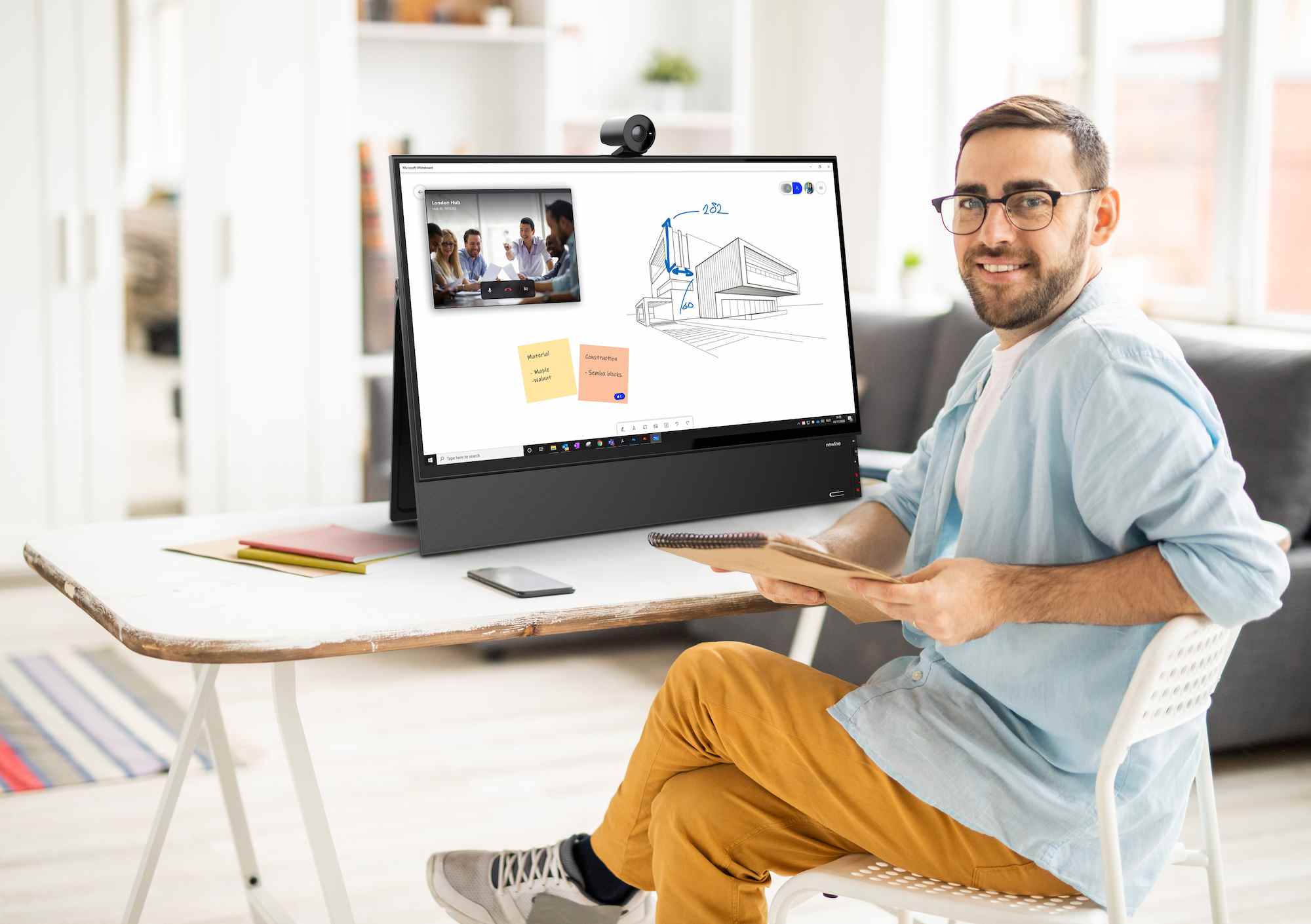 |
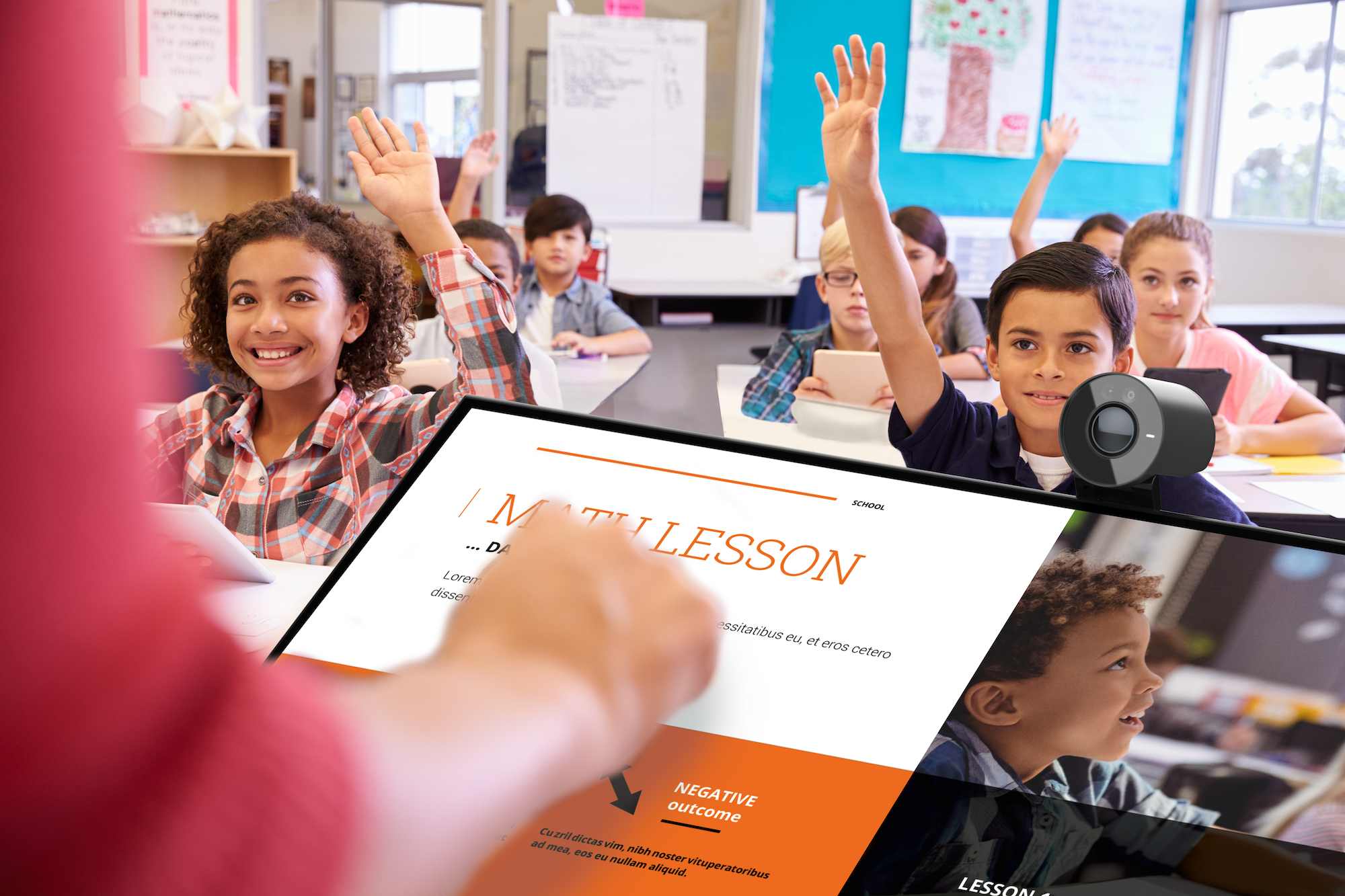 |
Tech Specs
| FLEX | |
|---|---|
| Size | 27" |
| Resolution | 4K (3840 x 2160) |
| Touch Surface Technology | Chemically strengthened glass with Optical bonding |
| Touch Technology | Multi touch P-cap support MPP Pen |
| Camera | 4K@30HZ with supports Window Hello |
| Audio input | MIC * 8 |
| Loudsspeakers | 2.1 Channel/ 20W |
Downloads
Product Brochure:
Newline FLEX